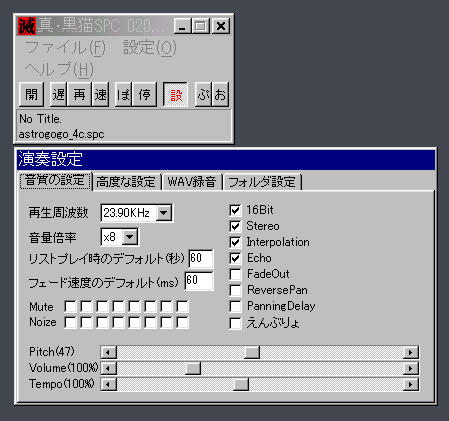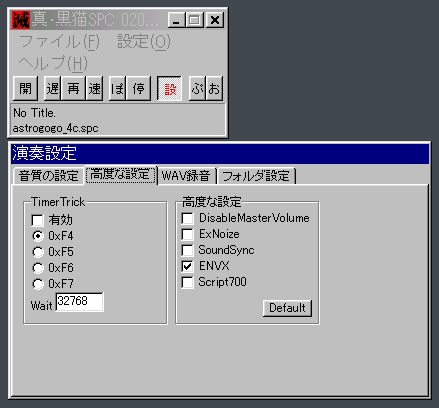KuroNeko SPC: its Timer Trick function
Shin KuroNeko SPC can play some of first-note-sticking SPCs with its
Timer Trick function. But unfortunately the software is supposed to be
used only under Japanese win32 environment, you will see just garbage
characters on its interface when you take a try to use it. I hope
that following explanations would be a help to handle the function.

Fig.1 Basic Interface
When just double-clicked, the window may be as above and stay silent
and it dosen't work at all unless an SPC file has been dropped. If a
normal SPC file is dropped into it, music starts. When you use the
Timer Trick function, press the third button from the right.
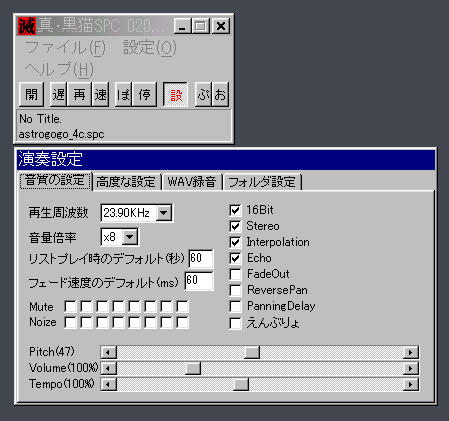
Fig.2 Configuration Window
Then choose the second tab from the left.
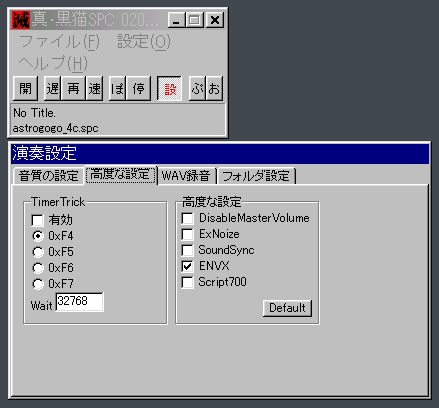
Fig.3 Timer Trick Settings on Advanced Configuration Tab.
On this advanced configuration tab, you can handle Timer Trick function.
First off, you must select one choice from 0xF4 to 0xF7 ( I don't
know what 0xF4 to 0xF7 mean. APU I/O ports? ). Then set Wait value
( 0 to 65535 ). Finally check the box at the top of Timer
Trick section. If the choice from 0xF4 to 0xF7 is right, it sound at
least. When tempo is not correct, change Wait value. Any changes
are not reflected unless the check box is enabled again.
In the original Readme.txt file of Shin KuroNeko SPC, playable
first-note-sticking SPCs which the developper checked are mentioned
as follows;
0xF4 with Wait 16384
- Super Nazo Puyo - Ruru no Ruru
- Super Nazo Puyo 2 - Ruru no Tetsuwan Hanjouki
- Super Puyo Puyo 2 Remix
- Madou Monogatari - Hanamaru Dai Youchien
- Ongaku Tukoolu Kanadeeru
0xF4 with Wait 32768
0xF4 with Wait 512
0xF7 with Wait 32768
- Nage Libre - Seijaku no Suishin
- Kat's Run - Zen Nihon K Car Senshuken